Change the Default OS in Grub dual boot ( Linux/Ubuntu )
Your terminal will show list of choices something like this :
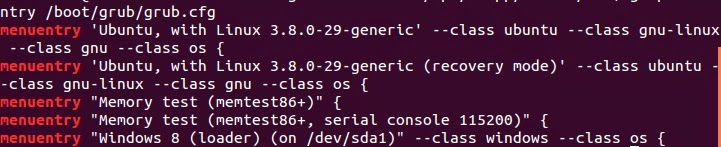 |
| List of choices |
This screen show the choices shown in grub boot during computer startup. In my case i have installed Windows 8 and Ubuntu. Now we’ll edit the grub file. So in the terminal type:
gksudo gedit /etc/default/grub
If asked for password , type your password and then in grub file find the GRUB_DEFAULT and set it’s value as your choice. Here in the list the first choice is Ubuntu has value 0 . Means the value of the first option is 0. In my case for windows 8 the value is 4. So for this example if i want to set the default choice to Windows 8 , i’ll set :
GRUB_DEFAULT = 4
Or you can also use the name of the OS choice , as:
GRUB_DEFAULT= “Windows 8 (loader) (on /dev/sda1)”
Upadate the Grub boot setting
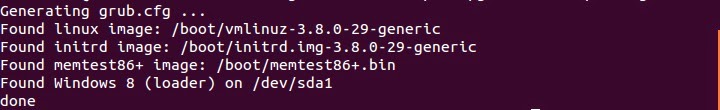 |
| Results of grub update |
This is working. thanks 🙂