Translating A Wikipedia article into different language
For Example, Let there is an article named “ABCD” on English Wikipedia ( i.e. en.wikipedia.org) and let if you want to translate that article in Hindi language (i.e. hi.wikipedia.org). First you go to the ABCD page on English Wikipedia and see the language link for Hindi ( हिन्दी in Devanagari script) language . If you find a link there then you can go to that link and add some contents. if you do not see any link for desired language( Hindi ) then it’s time to create a page of “ABCD” on Hindi Wikipedia.
But before creating a new page you should translate the source article, so go to the edit link and start translating it. When you complete translating the article, now it’s time to create a page, but do not close the translated article page. We gonna need that later.
Now go to Hindi Wikipedia page ( or any other language Wikipedia page in which you want to translate the article) and type the “ABCD” in search box in that language script ( in my case it’s “एबीसीडी” in Devanagari script). click on search button. Wikipedia will tell you that there is no any article named “ABCD” and do you want to create it. Click on that link and Wikipedia will create a new page for that article. Now copy the translated content from source language page you translated earlier and paste it here. Click on the Save Page button.
The last step is to link this translated page to the source article so the source article page can show the link to your language (your translated article). Go to the source page and if that page is still in edit mode cancel it. Now go to Language panel and click on edit links, down in the panel. you will be redirected to “Wikipedia pages linked to this item” , go down in that table you will find add button. Click on add button and write the Language name (in language’s script) in site Textbox and in page Textbox write the name appear in the address bar of your translated page and click save.
See, it’s very easy. So go ahead and help wikipedia.

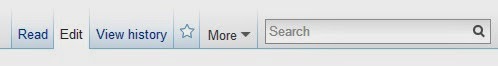.jpg)

Leave a Reply