Indexing website or blog on search engine is very important. Here in this article i will show you how you can add your website on Google search and increase your ranking and page visit. Google give Webmaster Tools for this purpose. Follow these steps:
Google Webmaster Tool – Sign in to Google
webmaster tool with your Google account. On the upper right corner of page click on “Add A Site” button. Enter you Website name and click continue. It will ask you to verify the website. Verify it by any given options. Recommended option is to upload the given verification HTML file to your website via FTP or your Hosting control panel. After uploading the file come back and click verify button. From Webmaster tools homepage , click on your website name.It will take you to your website’s dashboard. On left sidebar, Go to Crawl > Fetch as Google. Now enter your webpage url excluding domain name. Click on fetch.
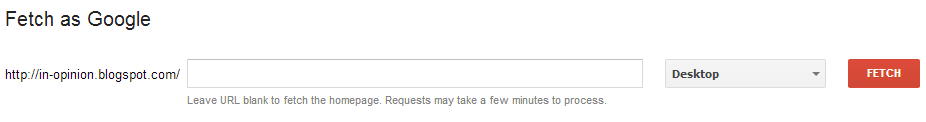 |
| Enter you URL in the box and click Fetch. |
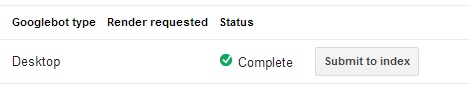 |
| Click on the “Submit to index” |
If Google fetch it successfully then it will show status with complete. Click on “Submit to index” to submit your webpage to Google index. It will ask you for two option,
a- Crawl only this URL
It submits only the URL. you get 500 chances in a month.
b- Crawl this URL and its direct links
This option recrawls the submitted URL and it’s direct links. You get only 10 chances in a month.
Choose first option. Now Google will submit your pages to index instantly.
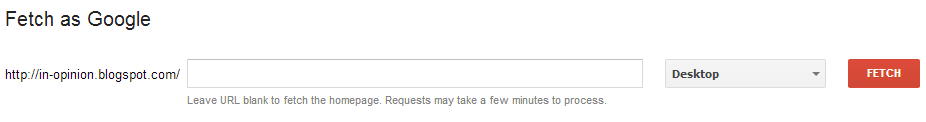
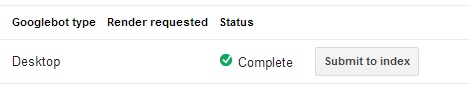
Leave a Reply